CRM email management is an essential tool for businesses looking to streamline their communication and elevate their email marketing strategies. By integrating a CRM with your email platform, you gain access to a suite of features that automate tasks, organize contacts, and provide valuable insights into your email performance.
With CRM email management, you can streamline your email workflow, track customer interactions, and nurture leads effectively. Dive into the benefits and best practices of CRM email management to unlock the full potential of your email communication.
CRM Email Management Overview
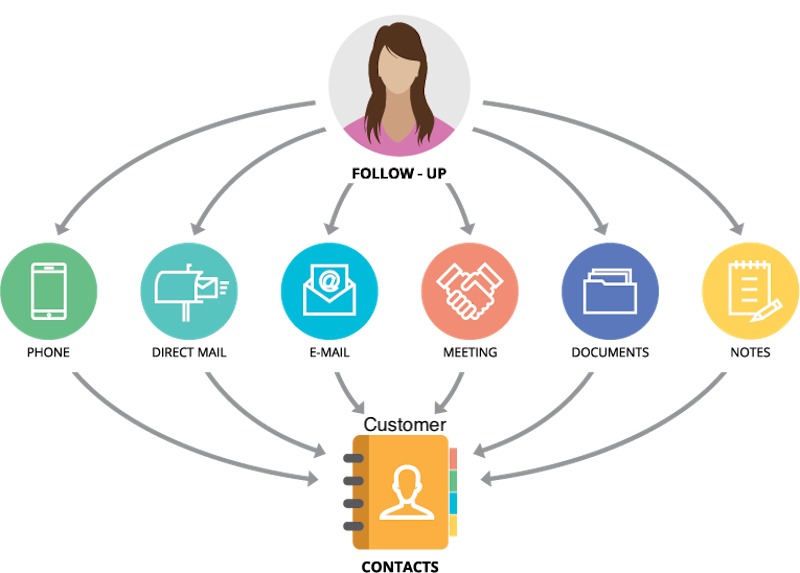
CRM email management involves using a customer relationship management (CRM) system to manage and track email communications with customers and leads. It streamlines email handling, automates tasks, and provides insights into email performance, enabling businesses to improve customer engagement and optimize email marketing efforts.
Utilizing a CRM for email management offers numerous benefits, including:
Centralized Communication
- Consolidates all customer email interactions in a single platform, providing a comprehensive view of customer communication history.
- Eliminates the need for multiple email accounts and folders, simplifying email management and improving efficiency.
Automation
- Automates repetitive tasks such as email scheduling, follow-ups, and lead nurturing, freeing up time for more strategic activities.
- Triggers automated responses based on specific actions or events, ensuring timely and personalized communication with customers.
Personalization
- Allows for personalized email content based on customer preferences, demographics, and behavior.
- Improves customer engagement and conversion rates by delivering relevant and tailored messages.
Analytics and Reporting
- Provides detailed analytics and reporting on email performance, such as open rates, click-through rates, and conversions.
- Enables businesses to track campaign effectiveness and make data-driven decisions to optimize email strategies.
CRM Email Management Features

CRM email management systems offer a range of features designed to enhance the efficiency and effectiveness of email management. These features include:
- Email tracking:Tracks the status of emails, including when they are opened, clicked, or replied to.
- Email scheduling:Allows users to schedule emails to be sent at a later time, ensuring that emails are sent at the most opportune moment.
- Email templates:Provides pre-written email templates that can be customized and used to save time and ensure consistency in messaging.
- Email integration:Integrates with other CRM modules, such as contact management and sales pipelines, providing a seamless and centralized view of customer interactions.
- Email analytics:Provides insights into email performance, such as open rates, click-through rates, and conversion rates, helping users optimize their email campaigns.
These features enhance email management by providing users with a more efficient and effective way to track, schedule, and send emails. By integrating with other CRM modules, email management systems provide a comprehensive view of customer interactions, enabling users to make informed decisions and improve their sales and marketing efforts.
CRM Email Management Best Practices
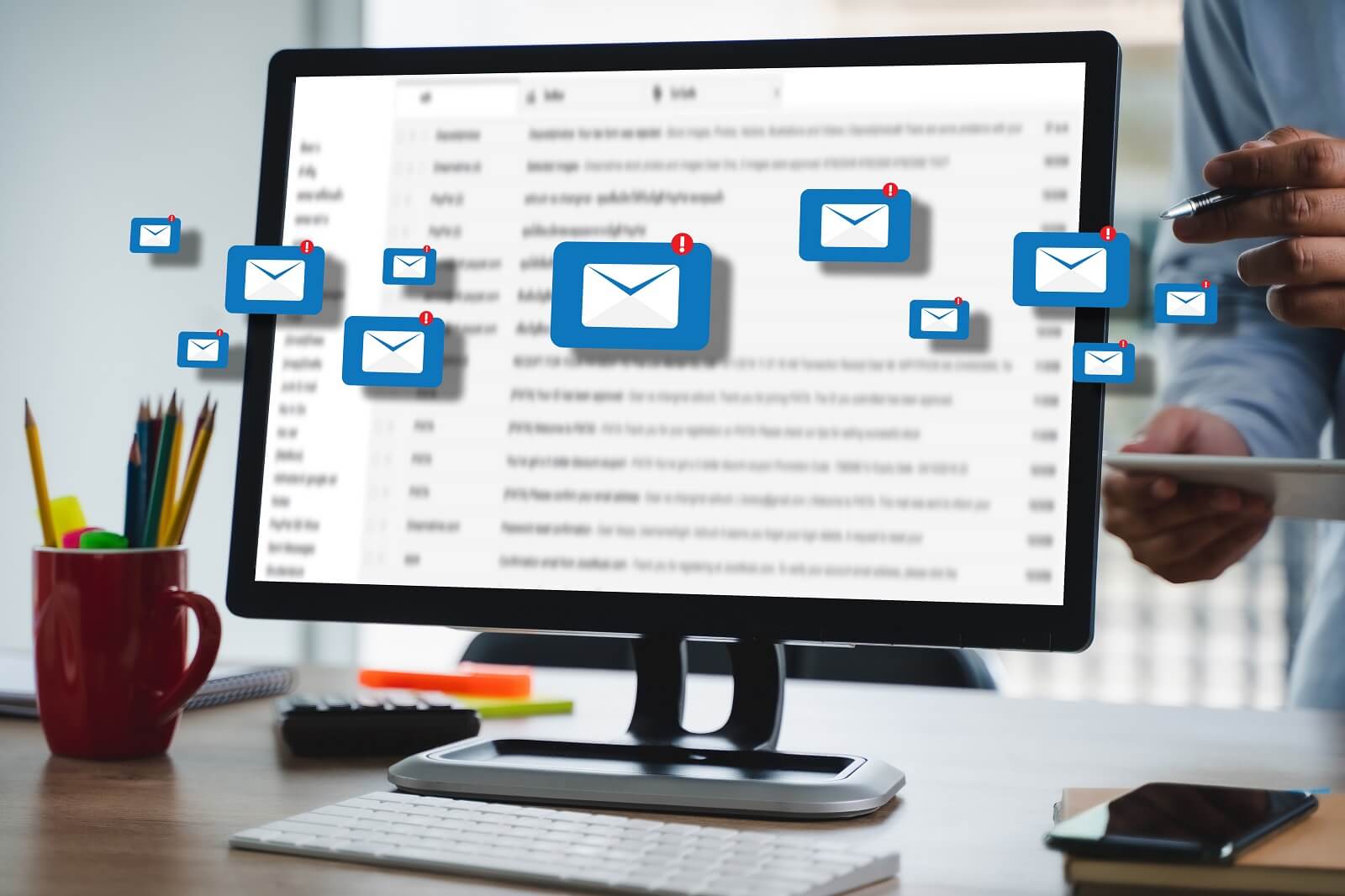
Effectively managing emails in a CRM is crucial for staying organized and productive. Here are some best practices to follow:
To ensure efficient email management, consider the following techniques:
Organizing and Managing Emails
- Create folders and labels:Categorize emails into folders or use labels to organize them based on project, client, or topic.
- Use filters and rules:Set up filters to automatically sort incoming emails into specific folders or apply labels, reducing manual effort.
- Prioritize emails:Use color coding, flags, or tags to prioritize emails based on urgency and importance.
Tracking and Monitoring Email Communications
- Track email opens and clicks:Use email tracking tools to monitor when emails are opened and which links are clicked, providing insights into engagement.
- Monitor email performance:Analyze email metrics such as open rates, click-through rates, and bounce rates to identify areas for improvement.
- Use email analytics:Leverage email analytics tools to gain insights into email campaign performance and make data-driven decisions.
Automating Email Tasks and Improving Efficiency
- Set up automated email responses:Create templates for common inquiries or out-of-office notifications to save time and ensure timely responses.
- Use email scheduling:Schedule emails to be sent at specific times, ensuring they reach recipients at the most opportune moment.
- Integrate with other tools:Connect your CRM with other tools such as calendar apps or project management software to streamline workflows.
CRM Email Management Integration

Integrating CRM email management with other systems is crucial for streamlining workflows and enhancing productivity. By connecting with marketing automation tools, help desks, and social media platforms, businesses can gain a holistic view of customer interactions and automate tasks, resulting in improved efficiency and customer satisfaction.
Marketing Automation Integration, Crm email management
Integrating CRM email management with marketing automation tools allows for seamless campaign creation and execution. Marketers can segment customer lists, create targeted email campaigns, and track campaign performance directly within the CRM system. This integration enables personalized email marketing, automated follow-up sequences, and lead nurturing, ultimately increasing conversion rates and customer engagement.
Help Desk Integration
Integrating with help desks empowers support teams to manage customer inquiries efficiently. By linking email conversations to customer profiles in the CRM, support agents can access customer history, preferences, and past interactions, providing a contextualized and personalized support experience. This integration reduces response times, improves issue resolution, and enhances customer satisfaction.
Social Media Integration
Integrating CRM email management with social media platforms enables businesses to monitor and respond to customer interactions across multiple channels. By connecting social media accounts to the CRM, businesses can track customer sentiment, identify brand advocates, and engage with customers in real-time.
This integration fosters stronger customer relationships, builds brand loyalty, and expands marketing reach.
CRM Email Management Trends
CRM email management is undergoing a significant transformation, driven by advancements in technology and evolving customer expectations. Emerging trends in this field are reshaping the way businesses manage and leverage email communication for improved customer engagement and success.
Artificial intelligence (AI) and machine learning (ML) are revolutionizing CRM email management by automating tasks, personalizing campaigns, and optimizing email performance. AI-powered tools can analyze vast amounts of data to identify patterns, predict customer behavior, and make informed decisions about email content and timing.
ML algorithms enable emails to be tailored to individual customer preferences, interests, and past interactions, resulting in higher engagement and conversion rates.
Personalization
Personalization has become a key trend in CRM email management. Customers expect emails that are relevant to their specific needs and interests. AI and ML algorithms can analyze customer data to create personalized email campaigns that resonate with each individual recipient.
This includes tailoring email content, subject lines, and sending times based on factors such as customer demographics, purchase history, and website behavior.
Future of CRM Email Management
The future of CRM email management lies in the continued integration of AI, ML, and other advanced technologies. These technologies will enable businesses to automate more tasks, gain deeper insights into customer behavior, and deliver highly personalized email experiences. Additionally, the use of predictive analytics and real-time data will allow businesses to make more informed decisions about their email campaigns and optimize them for maximum impact.
Concluding Remarks

In conclusion, CRM email management is a game-changer for businesses seeking to optimize their email communication and drive results. Its ability to automate tasks, provide real-time insights, and integrate with other systems makes it an indispensable tool for modern marketing and sales teams.
Q&A: Crm Email Management
What is CRM email management?
CRM email management is the integration of a customer relationship management (CRM) system with an email platform, enabling businesses to manage and track email communications within their CRM.
What are the benefits of using a CRM for email management?
CRM email management offers numerous benefits, including improved organization, automated tasks, enhanced customer insights, and increased productivity.
What are some best practices for CRM email management?
Best practices include organizing emails into folders, using templates, tracking email performance, and integrating with other systems.